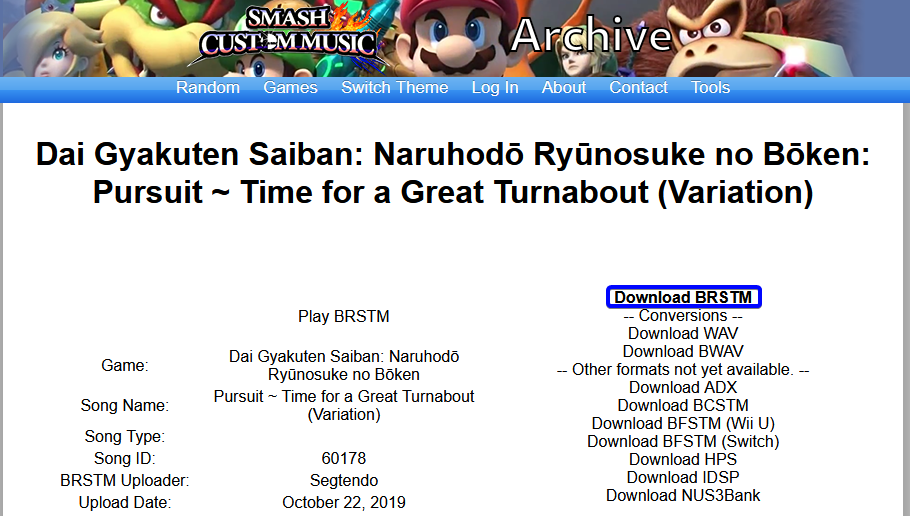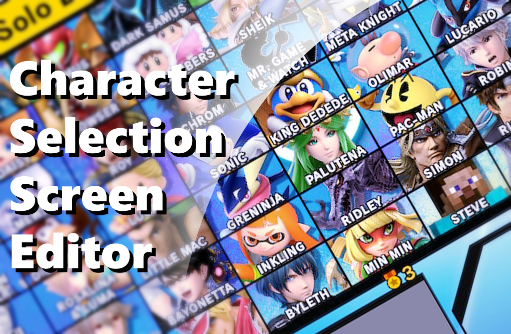




About
Welcome to Smash Ultimate Tools!
This is a site that I made for fun to improve my skills with PHP, HTML, JS, and CSS.
It features a couple of different tools I made over time for modding Smash Ultimate (it's already been a year and a couple of months now!) (future self here, it's been more than 4 years now lol)
Currently, progress is slow since I'm busy with College, but hopefully when I'm done I should have time to work on this site more. Finally finished college & university! Sadly, can't dedicate all my time to this site given the amount of other projects I have, as well as freelancing, but I'll be adding new stuff!
If you have the time, then please check out my YouTube Channel where I upload random stuff I'm currently working on (mostly Smush mods, but sometimes other stuff)!
If you want to donate to me, then feel free to do so using either my Ko-Fi link or my Paypal link!
If you're interested in talking about Smush Modding with other people, then feel free to join either of these 2 discords: